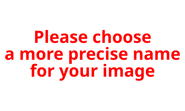|
|
This page is best viewed in Monobook because of the wide content it contains. To view this page in Monobook, please click here Although this page is best viewed in Monobook, to return to Oasis, please click here |

|
This page documents an official policy on Scratchpad. It has wide acceptance among editors and is considered a standard that everyone should follow. Except for minor edits, please make use of the discussion page to propose changes to this policy. |
|
|
This page in a nutshell: Use descriptive file names. Don’t upload files with generic, non-specific file names. |
Scratchpad file names should be clear and descriptive, without being excessively long. While the image name doesn’t matter much to the reader (they can reach the description page by simply clicking on the image), it matters for editors. It is helpful to other contributors and for maintenance of the site if images have descriptive, or at least readable, file names. For example, File:Skyline Frankfurt am Main.jpg is more helpful than File:14004096 200703230833355477800.jpg.
To avoid accidental overwriting of images or other media, very generic filenames should not be used when uploading. For example, a picture of an album cover should not be given the name File:Cover.jpg, as sooner or later someone else will try to do the same thing and overwrite the old image. The new image will then appear wherever the old one was used — in this case, an album article would then show the wrong album cover.
Good image names
Examples of good file names:
City of London skyline from London City Hall - Oct 2008.jpg
KDE Kicker config screenshot.png
1863 Meeting of Settlers and Maoris at Hawke's Bay, New Zealand.jpg
Polyhedron with no vertex visible from center.png
Examples of bad file names:
Image01.png
Joe.jpg
DSC00001.JPG
30996951316264l.jpg
Disallowed image names
Image names may be disallowed either by page protection, or by blacklisting the title. There are also a few technical restrictions on what characters can be contained in a title.
Technical restrictions
For technical reasons, file names cannot contain any of the following characters, as these would conflict with wiki syntax:
# < > [ ] | : { } /
For the same reason they also cannot contain sequences of tilde characters (e.g., ~~~~).
Like other wiki page names, File names are case sensitive except for the first character, which will always be normalized to uppercase.
Blacklisting
Disallowing may be done via the Titleblacklist, which may then generate a variety of error messages (see MediaWiki talk:Titleblacklist).
For example, highly generic filenames — such as those automatically produced by digital cameras — produce the error message housed at Titleblacklist-custom-imagename.
Protection
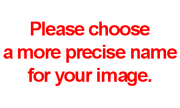
Placeholder image.
Some generic image names are protected to prevent an image being uploaded with that name. They contain a placeholder image, informing contributors that this is the case.[1] Examples:
Administrators may upload a placeholder image, and protect it, to lock out image names that are too generic — especially those that were accidentally overwritten in the past — provided the image does not currently exist. The following images — all tagged {{PD-ineligible}} — may be used for this purpose:
Use the {{protected generic image name}} template as the image description. This template produces all the text and inserts all the templates and all the categories needed for such pages.
What files should be renamed?
Scratchpad:File names describes how files should be named. In general, Scratchpad aims to provide stable file names as these may be being used across many pages and templates at Scratchpad. Currently there are EIGHT (8) widely undisputed uses for rename requests:
| Aim | Examples (old name) | Examples (new name) |
|---|---|---|
| 1. Uploader requested | ||
| 2. Change from completely meaningless names into suitable names, according to what the image displays | File:22785u9ob807b3c4f4.jpg File:DSC_1342.jpg |
File:Tower_Bridge_2009.jpg File:Pretoria_Venningpark.jpg |
| 3. Correct misleading names into accurate ones | File:!My_cuTe!!_MOUSSE.JPG File:1BIGGest_nOSE_everS33n.JPG |
File:Dutch_pet_rabbit.jpg File:John_Doe_at_concert.jpg |
| 4. Change generic bio-names into binomial scientific names | File:Unknown_insect_02.jpg File:Unidentified_flowers_HFJ.jpg |
File:Hogna_radiata_02.jpg File:Echinops_setifer_Japan.jpg |
| 5. Correct obvious errors in file names (e.g., wrong proper nouns or false historical dates) | File:Ayres_Rock_3.png File:Van_Gogh_portrait_1787.jpg |
File:Ayers_Rock_3.png File:Van_Gogh_portrait_1887.jpg |
| 6. Harmonize file names of a set of images (so that only one part of all names differs) to ease their usage in templates (e.g., diagram symbols, scans of pages of a book, maps) | File:Bhf-BS-Icon.svg File:Icon_HST_bs_1.svg File:Dst_symbol.svg etc. |
File:BSicon_BHF.svg File:BSicon_HST.svg File:BSicon_DST.svg etc. |
| 7. Disambiguate files with overly similar names. The software allows for multiple different files to have the same name, but with different capitalization (see ninja example) or different expressions of the same filetype extension (see bunny example). However, these are not ideal situations. | File:Ninja.jpg File:NINJA.jpg Also File:Bunny.jpg File:Bunny.jpeg File:Bunny.JPEG |
File:Ninja_1.jpg File:Ninja_2.jpg Also File:Bunny_1.jpg File:Bunny_2.jpg File:Bunny_3.jpg |
| 8. Remove pejorative, offensive, or crude language that would not be appropriate in the file description | File:Stupid fat bitch.jpg | File:<Name of the person>.jpg |
After moving the file, please replace all uses of the old file link with the new one.
Additional naming conventions and exceptions from the above list might be discussed for specific projects.
What files should not be renamed?
As a matter of principle, it is best to leave all files with generally valid names at their locations, even if slightly better names may exist. So, for example:
- File:TowerBridge'09.jpg should not be renamed to File:Tower_Bridge_2009.jpg only because the latter looks a bit better.
- File:Thiswouldbebetterwithspaces.jpg should not be renamed to File:This would be better with spaces.jpg.
However, situations that could cause confusion are to be avoided.
References
- ↑ Shown below are the placeholder images.
Placeholder images

|
This page uses content from Wikipedia. The original article was at Wikipedia:Image file names. The list of authors can be seen in the page history. As with Scratchpad, the text of Wikipedia is available under the Creative Commons Licence. |